how to download whatsapp step by step
Hello friends!!
Do you use whats-app?? want to know about how to download whatsapp in this blog post you will get to learn the below topics.
➡️how to download whats-app??
➡️how to use whats-app??
➡️how to sell products through whats-app??
➡️what is whats-app business app??
first lets discuss about what is whatsapp??
whatsapp is a app which is used for chatting, connecting with your friends, relatives. you can also join different groups in whatsapp & can make more friends.
you can also make a call through whatsapp.
so lets discuss about how to download whatsapp
for downloading whatsapp in your android you need to go to playstore.
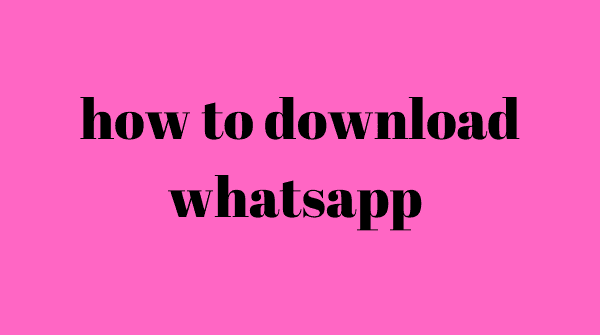 |
| how to download whatsapp |
➡️Go to playstore in android mobile & search for whatsapp messenger.
➡️After searching for whatsapp messenger in playstore as shown above the whatsapp app will be there just click on it.
➡️after that install option will be available just click on install & accept.
➡️clicking on accept the whatsapp will start downloading.
➡️after downloading the whatsapp you need to go to app & need to enter your mobile number & have to select the country.
➡️by entering your mobile number an OTP is send to the mobile number you need to enter the otp & have to verify your number.
➡️after this you can start using whatsapp its very easy you can also add contacts in whatsapp.
➡️you can send images & files through whatsapp
➡️you can also send voice message through whatsapp
in whatsapp you can also add two-step-verification you just need to go in the setting option & there you can easily add two-step-verification
like whatsapp there are many other apps also through which you can connect with your friends & can start chatting with them. other apps like telegram, facebook messenger etc.
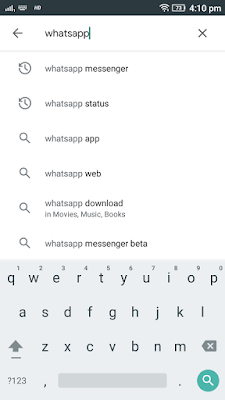 |
| how to install whatsapp |
➡️After searching for whatsapp messenger in playstore as shown above the whatsapp app will be there just click on it.
➡️after that install option will be available just click on install & accept.
➡️clicking on accept the whatsapp will start downloading.
➡️after downloading the whatsapp you need to go to app & need to enter your mobile number & have to select the country.
➡️by entering your mobile number an OTP is send to the mobile number you need to enter the otp & have to verify your number.
➡️after this you can start using whatsapp its very easy you can also add contacts in whatsapp.
how to use whatsapp
whatsapp is very easy to use you can chat with your friends & family you can add them in your contacts.
the good think is that you can also join different groups through which you can learn a lot of things ex:some groups are for education, for buying products, learning english etc. through whatsapp you can learn lots of things the whatsapp has become common for everyone. it has lots of features which you can use.
➡️you can also use stickers in whatsapp.
➡️you can upload status.
➡️you can make own group & add other people to it.
➡️you can video call through whatsapp
➡️you can create a broadcast group
➡️you can send images & files through whatsapp
➡️you can also send voice message through whatsapp
how to sell products through whatsapp
selling products is not so easy you need to target right audience in order to get more sales you also need to provide good quality to your customers.
you can also sell your products through whatsapp as if you have lot of friends & family on whatsapp you can easily sell products to them now the question you all will have that how to sell through whatsapp??
the easy way is to create a group in whatsapp making group is very easy in whatsapp you just need to go to the right top in app where you will get an option of new group there you can further add your friends & family to your group you can also give a name to that group.
to get more customers you can also share your whatsapp group link to facebook & other social media platforms.
you can also make broadcast group in whatsapp and can add as many as people to that broadcast group.
the next way to sell your product through whatsapp is by uploading status you can use product images & can upload it in status.
you can also join different products selling whatsapp group & can sell your products.
as whatsapp is used by every one so you can easily sell products through whatsapp. you can also sell products through whatsapp business app that we will discuss later in this post.
whatsapp is easy to use as you can connect with your friends and also can chat with them.
in whatsapp you can also add two-step-verification you just need to go in the setting option & there you can easily add two-step-verification
like whatsapp there are many other apps also through which you can connect with your friends & can start chatting with them. other apps like telegram, facebook messenger etc.
what is whatsapp business app
whatsapp business app is also very good for selling products as its has more features then normal whatsapp through whatsapp business app you can use for business purpose as it will be an business mobile number.
the good think in whatsapp business app is that you can set an automatic message as when any customer will send message to you the automatic typed message will be send to the customers as you are not available all time so you can set an automatic type message in whatsapp business app.
whatsapp business app is very good for business persons as it has more features as compared to normal whatsapp.
whatsapp is best app for communication & chatting with friends & family.
So friends I hope that this post about how to download whatsapp and how to sell products through whatsapp will help you all.
if you have any query then you can contact me through the contact form which is provided in this website.
the good think in whatsapp business app is that you can set an automatic message as when any customer will send message to you the automatic typed message will be send to the customers as you are not available all time so you can set an automatic type message in whatsapp business app.
whatsapp business app is very good for business persons as it has more features as compared to normal whatsapp.
whatsapp is best app for communication & chatting with friends & family.
So friends I hope that this post about how to download whatsapp and how to sell products through whatsapp will help you all.
if you have any query then you can contact me through the contact form which is provided in this website.









No comments:
Post a Comment