How to create a Gmail account
Do you know why gmail account is important & how to create gmail account for your personal use or business.
So friends in this blog post you will get to learn about how to create gmail account step by step & how to use it & why gmail account is important
 |
| create a gmail account |
➤why gmail account is important??
gmail account can be used to sign up for google products or other services & also through gmail you can recieve messages from other directly in your inbox.
gmail account is very important as it is used to signup for various services & it can be used for personal & as well as for business purpose.
as you have heard about E-mail marketing through which many of business owners or digital marketer do E-mail marketing they ask to signup for their services & when you sign up their services or to recieve their promotional messages you use your gmail account for signingup or to subscribe to get messsages from them directly in your gmail inbox. the above is only example that how we use our gmail account for sign up purpose, to subscribe blogs, to use google products & services etc.
as with a single gmail account we can use many sevices of google & can sign up for various services also using a single gmail account.
creating a gmail account is very easy we can create gmail account in mobile & also in pc.
to create gmail account you need some basic details like your full name, mobile no, your birth date, username which you can select if it is available.
if you don't have an gmail account then you cannot use any google services or you not able to use various services as to recieve messages to your gmail inbox or to connect with others online it is very important to have an gmail account.
as many services use gmail to contact or to inform any messages they dont contact you directly they use gmail account to connect with you as every thing day by day is changing & most of think has become digital so to connect with other people or to recieve any messages directly to your inbox you must have an gmail account.
gmail account not only used for personal use but it is also used for business purposes as many brands or services use their own business gmail account for contact purpose.
if you see before there was less way for communication & most of thing where offline also the respond time was also low but with time every thing is changed & most of thing now has become digital.
gmail account is very useful & important if you are a student, business owner or in any other profession you must have an gmail account.
so lets discuss how you can
Create Gmail account
͎⟾first go to www.gmail.com
to create gmail account you need to go to gmail.
⟾after that click on create new account as shown above when you will click on create new account you will be ask to create for personal or for managing business you can select according to your need.
⟾after that click on create new account as shown above when you will click on create new account you will be ask to create for personal or for managing business you can select according to your need.
on clicking on create account there will be 2 options
1) personal account
2) business managing acccount
⟾after that a new page will be open as shown above where you need to enter your first name, last name, your username which you want for example jitupati412 @ gmail.com or any other name which you want after that you need to enter the password & also to confirm your password you need to enter passwords one more time after that just click on next.
⟾after clicking on next you will be ask to enter your mobile number,select your country, enter your birth date so that you will recieve an code something like G-here will be no on your mobile number which you have entered remember to put correct mobile number which is working.
after entering mobile number & selecting country just click on next and then you need to accept google terms just tick on it & click on next.
⟾after clicking on next a code will be send by google to your mobile number which you have enter just put that code & click on next & you are now ready to use your gmail account. Congratulations you have created a Gmail account
How to use Gmail account
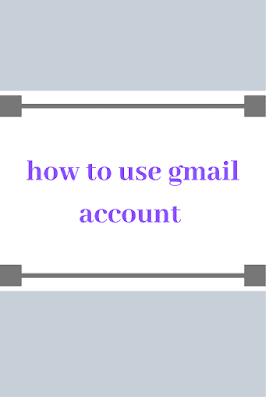 |
| how to use gmail |
now you can open you gmail account by just login to gmail go to gmail.com enter your gmail id & password & go to your gmail account.
there you can send message to other people by using compose on top left side to send email just click on compose & then enter the email id of person who you want to send mail & just enter message & click on sent.
you can check your inbox & also see different messages in your gmail account.
It's very easy to use Gmail account to send E-mail to various people & you can also receive email from other directly in inbox.
It's very easy to use Gmail account to send E-mail to various people & you can also receive email from other directly in inbox.
So friends did you like the blog post where I have explained step by step on how to create Gmail account,how to use it & why Gmail account is important.
Friends do you know the different ways through which you can increase your knowledge to know also read Ways to increase your knowledge
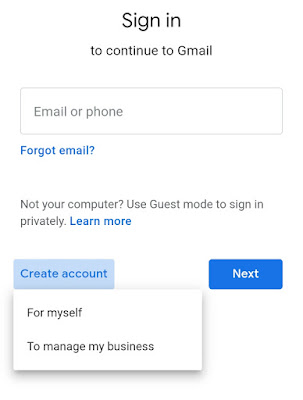
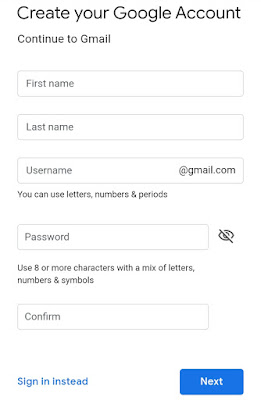









No comments:
Post a Comment